"Top 5 Signs Your Computer Needs Professional Help"
Is your PC showing odd behavior—freezing randomly, overheating, or loading slowly? These are key warning signs that often indicate issues best handled by an expert. In this post, I’ll highlight the top five red flags and explain when a professional fix is the right choice.
 🔧 1. Frequent Freezes or Crashes
🔧 1. Frequent Freezes or Crashes
-
Symptom: Programs freeze or the system reboots unexpectedly.
-
What it may mean: Faulty RAM, hard drive errors, corrupt system files.
-
Quick check: Use Windows Memory Diagnostic .
🐢 2. Extremely Slow Performance
-
Symptom: Programs take forever to launch, startup is delayed.
-
Potential causes: Full disk, background bloatware, malware.
-
DIY tip: Use Disk Cleanup → uninstall unused apps. Still slow? A pro-grade SSD or RAM upgrade may help.
🦠 3. Malware Alerts or Strange Pop‑ups
-
Symptom: Unexpected pop-ups, redirecting web pages, antivirus alerts.
-
Suggested action: Run Malwarebytes scan.
-
Pro tip: Deep infections may need offline/boot-drive removal—best handled by professionals.
🔥 4. Overheating & Loud Fan Noise
-
Symptom: Computer feels hot, fans sound like vacuum cleaner.
-
Cause: Dust build-up in fans, failing thermal paste.
-
Home fix: Use compressed air to clean.
-
Expert tip: If heat issues continue, a deeper clean or thermal paste replacement is recommended.
🔌 5. Failing to Boot or Blue Screen of Death
-
Symptom: System doesn’t boot, or Blue Screen (BSOD) appears with stop codes.
-
What it could mean: Corrupt OS files, malware, or failing hardware.
-
Next step: If system restore fails, consider professional OS recovery and data backup services.


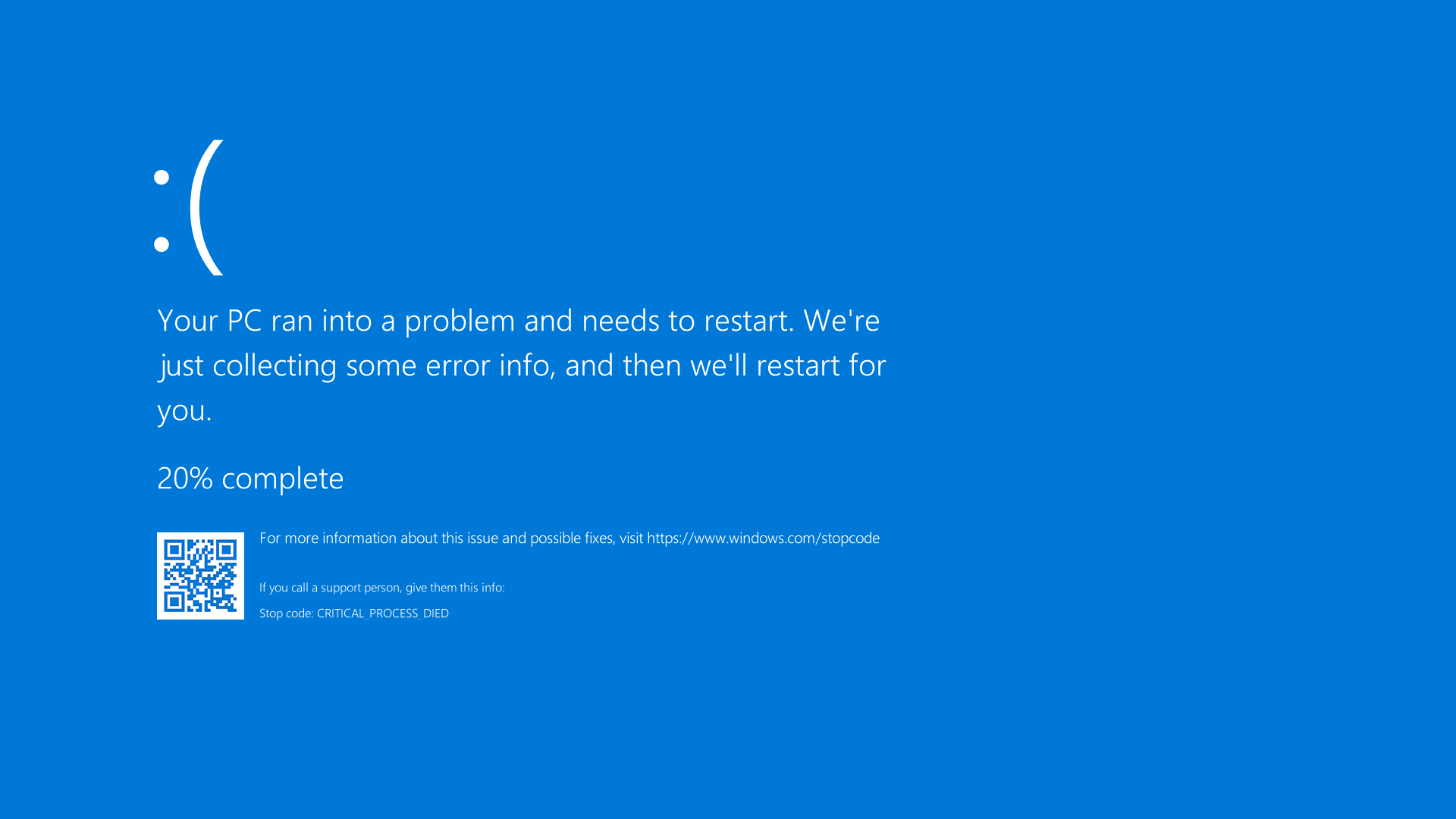
Comments
Post a Comment